Backup account types
FASTPANEL® offers compatibility with a variety of file storage types, including Local storage, FTP, SCP, S3, Dropbox, Google Drive, and FASTBACKUP.
Creating a backup account
First of all you need to create a backup account. Go to "Settings" → "Backup copies"
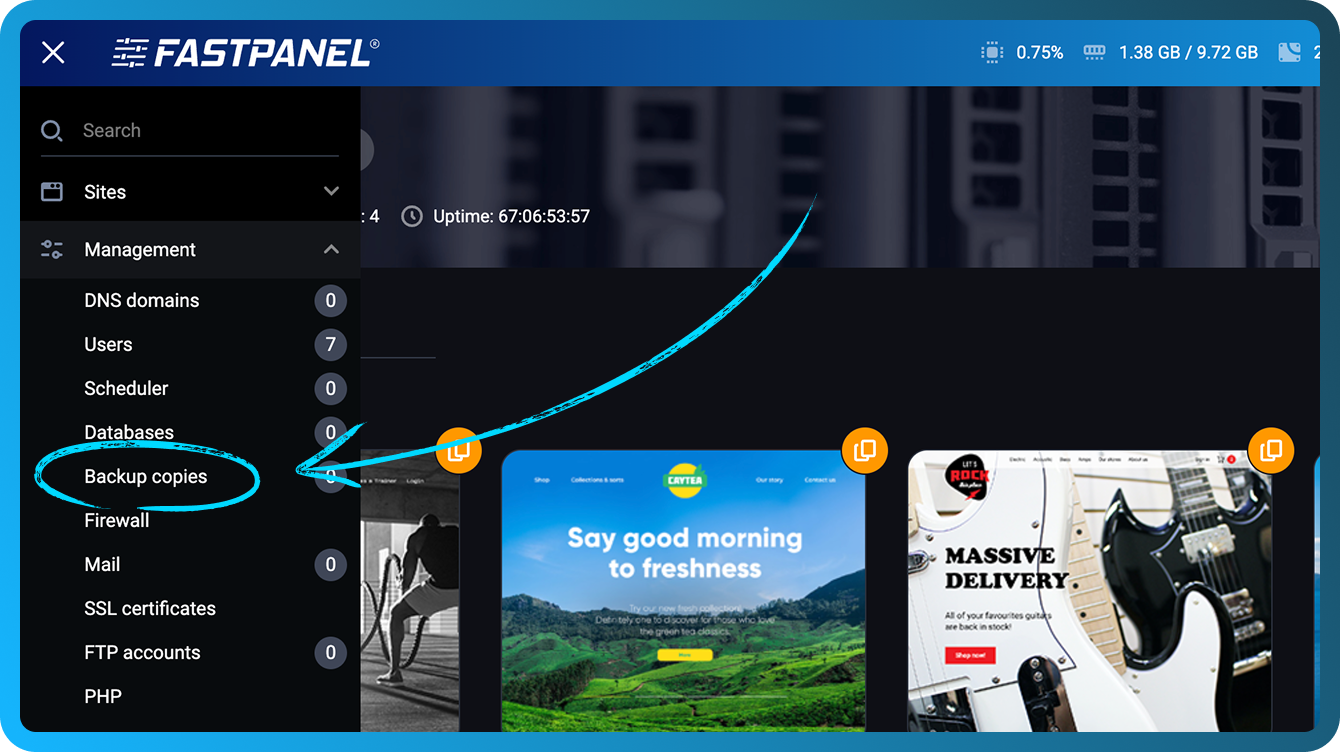
Click "New account"
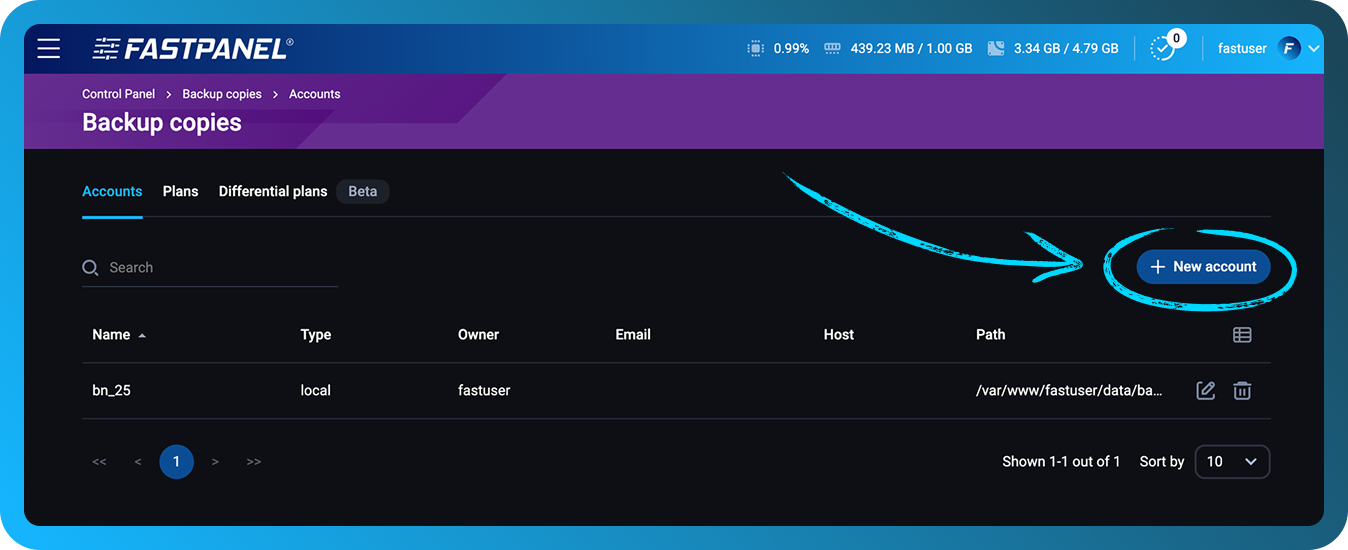
- In the opened modal window enter account "Name"
- In the "Type" drop-down menu, select your preferred protocol
- Enter the required details for the selected protocol, such as the email address for Dropbox and Google Drive or credentials for other services
- Click the Save button, and you can now proceed with creating a backup plan
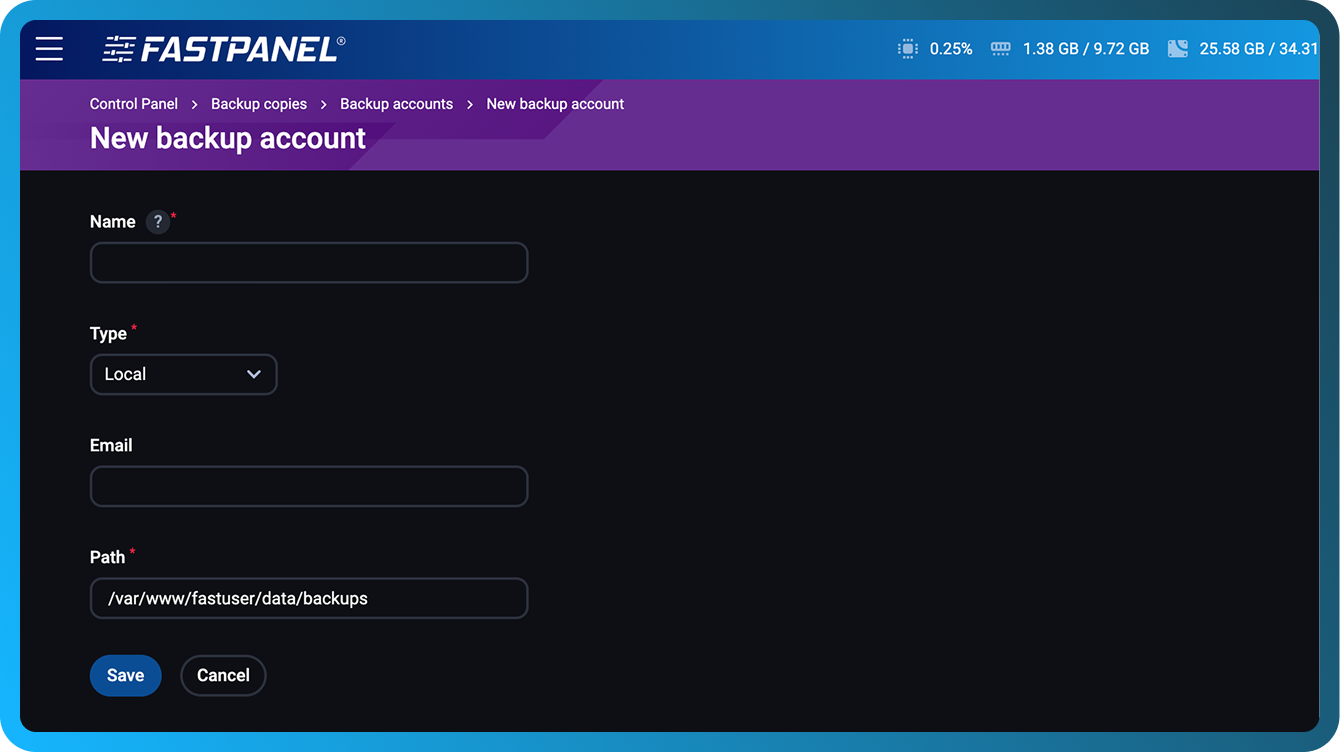
Configuring an S3-compatible backup account
S3 (Simple Storage Service) is an object storage protocol originally introduced by Amazon Web Services (AWS). Many platforms offer S3-compatible storage, allowing applications to securely store and retrieve files over HTTPS.
In FASTPANEL®, S3-compatible storage is supported only in the Differential backup module. The older Standard backup module does not support storing backups on S3-compatible storage. Therefore, this option should be used only for differential backup plans.
To configure an S3-compatible storage account (using MinIO as an example) in FASTPANEL®, follow these steps:
- Click on "New account" button in the "Settings" → "Backup copies" as described earlier on this page
- Enter a name for your backup plan and select "S3-compatible" in the "Type" field. If you want to receive notifications about the backup process, also enter your email address
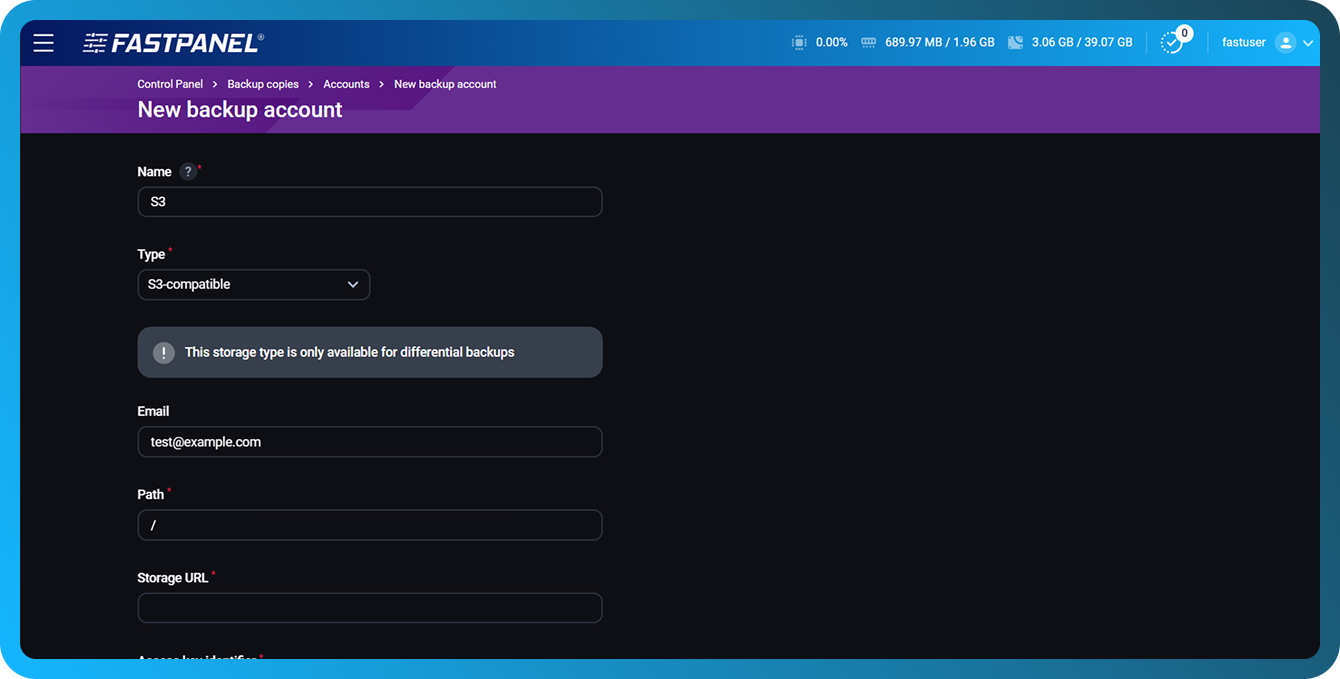
- Then you need to configure the connection to your bucket:
- Path — Optional “directory” inside the bucket where files will be saved
- Storage URL — The endpoint of your S3 service (
https://IP:PORT) - Access key identifier — Your access key or admin login
- Secret access key — Your secret key (password)
- Bucket name — The bucket where backups will be stored
- Storage class — If unsure, leave as "Default"
- Click on "Save" button to finish the setup
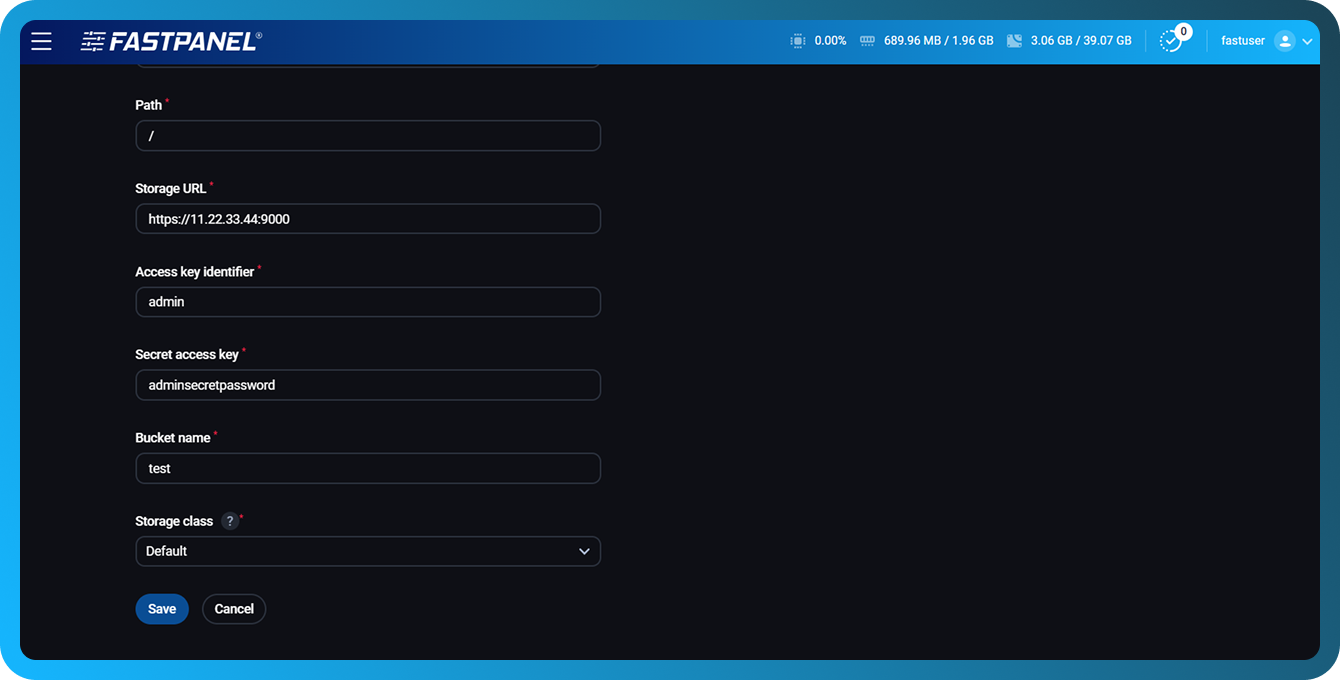
- Ensure your server's firewall allows connections to the chosen port
- In production, use HTTPS with valid TLS certificates