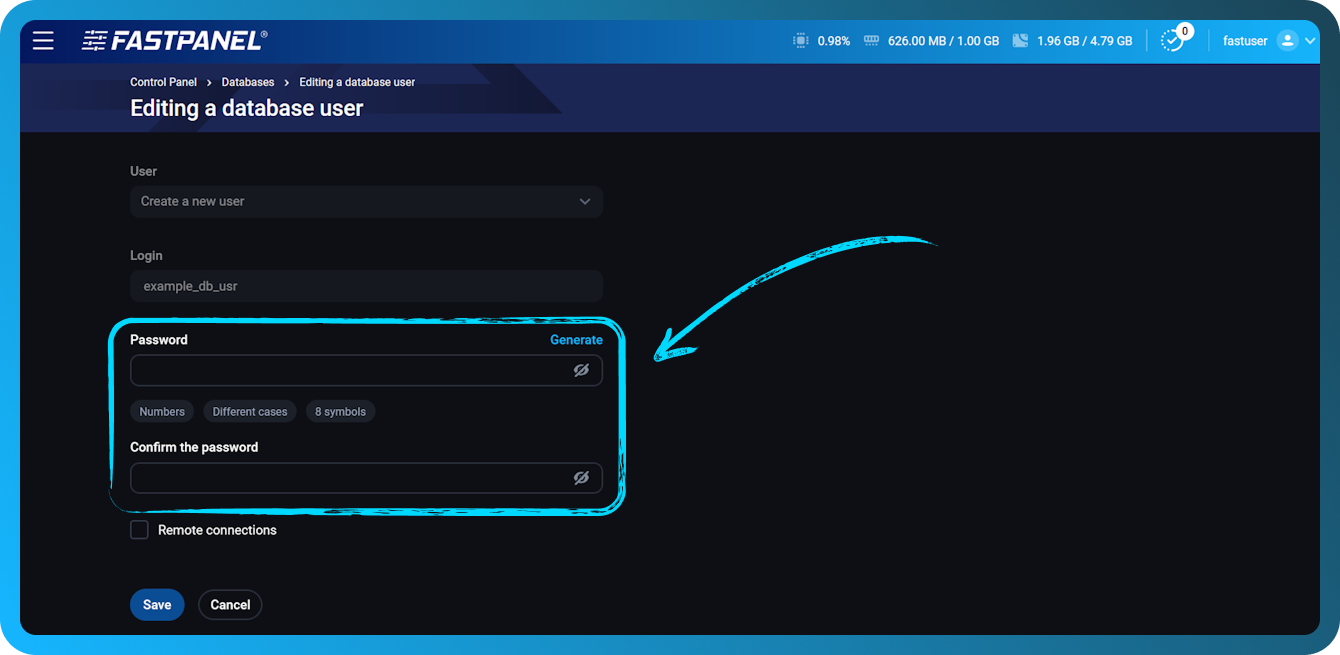Introduction
FASTPANEL® allows you to manage two of the most popular database management systems: MySQL and PostgreSQL.
Changing database password
To change the database password click on the user icon in front of the database. On the new page, you will see the list of users that have access to the selected database. Select the user you need to change the password for and click "User management".
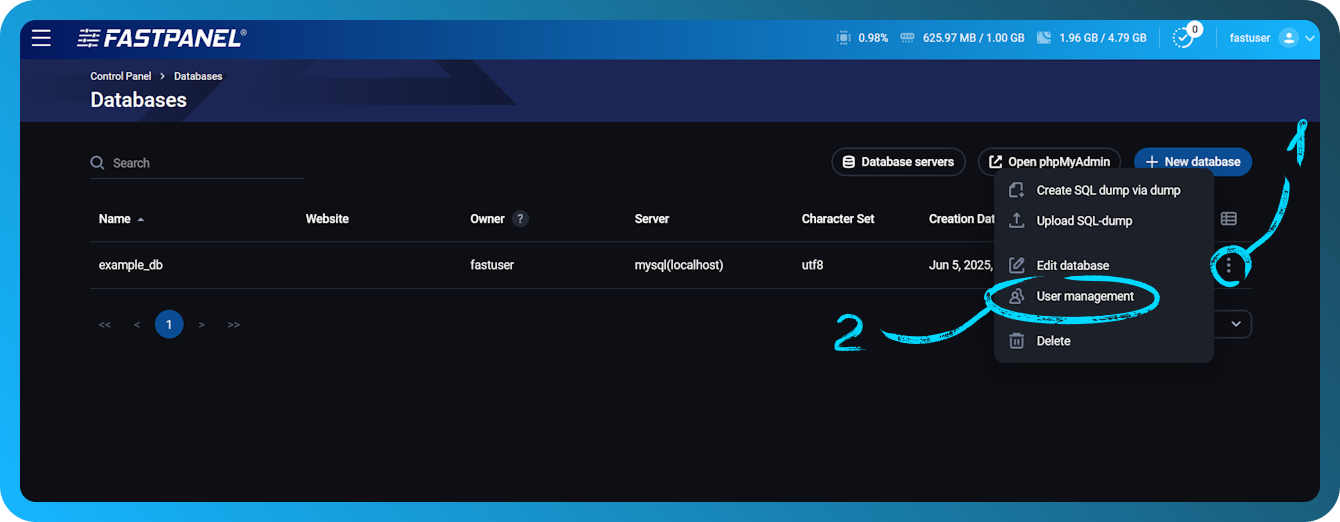
On the new page, you will see the list of users that have access to the selected database. Choose the user you need to change the password for and click "Edit".
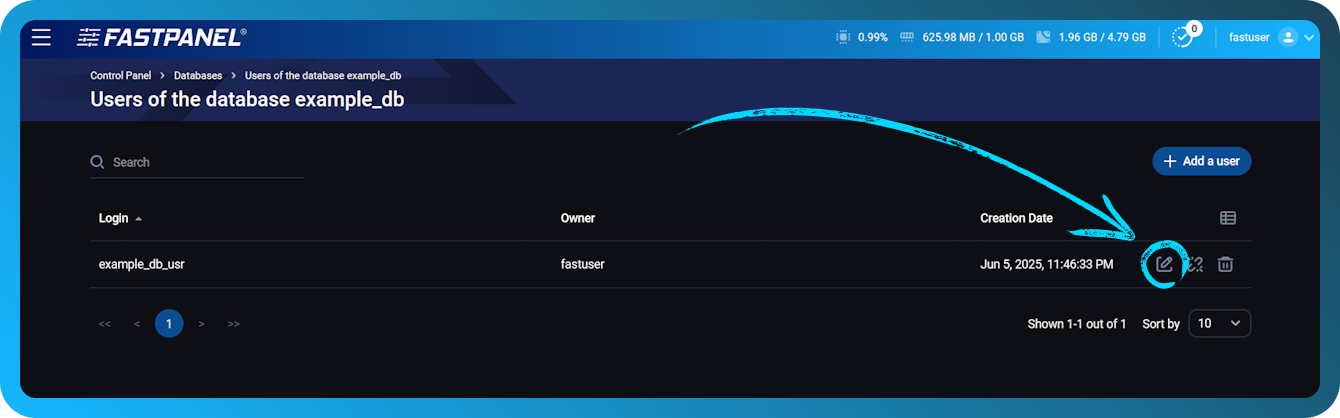
In the widow that opens, enter and confirm a new password, then click "Save"