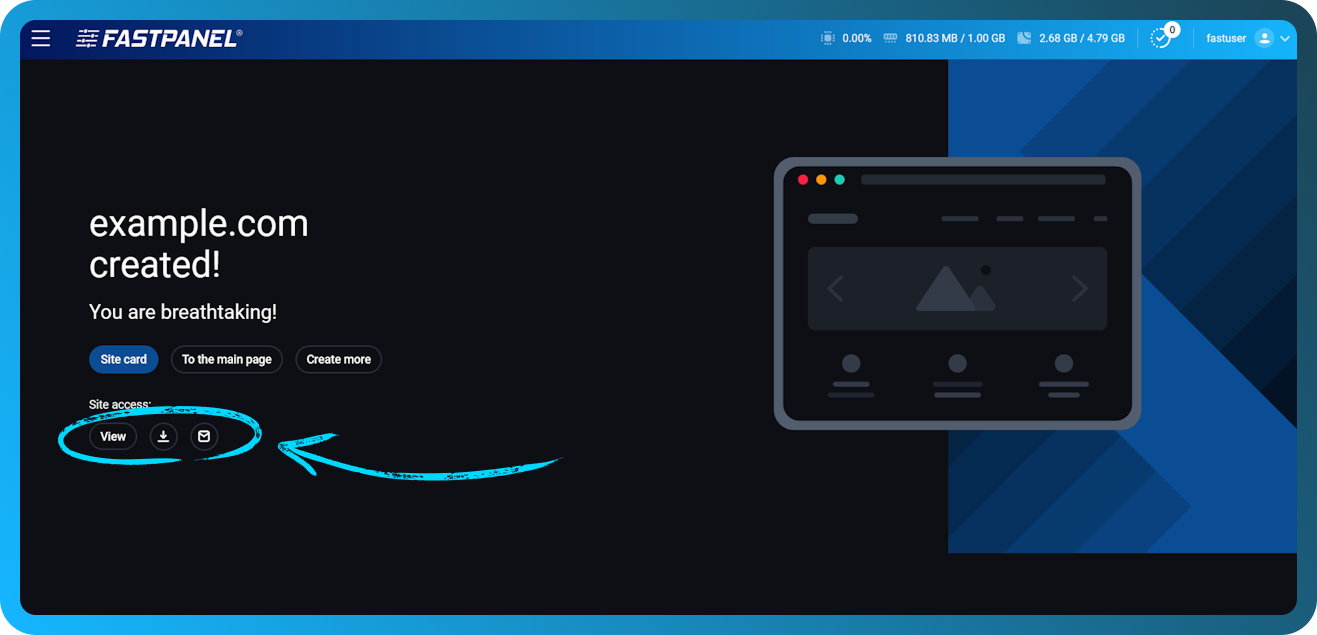How to create a new website
Introduction
This article will guide you through how to create a site in FASTPANEL®.
We recommend to create a separate user for each new website.
Creating a website
To create a new site, start the "Site Creation Wizard" by clicking the "Create site" button on the right side of the screen.
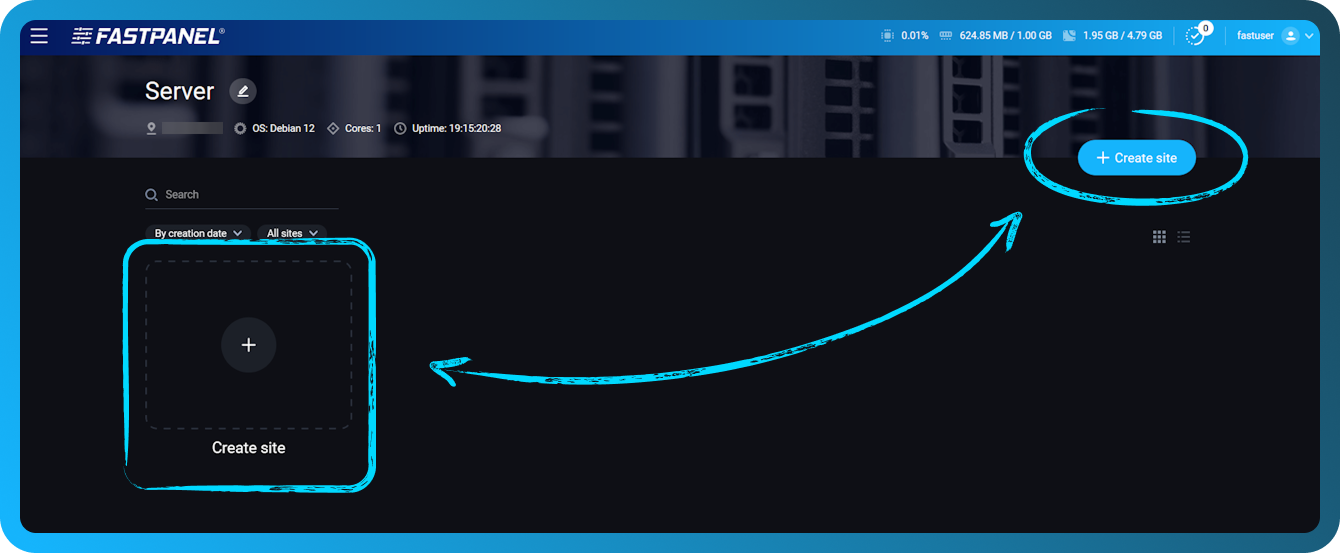
This will open the Site Creation Wizard. The whole process contains three steps:
- Domain connection
- Setting up backend and database
- Backup setup
The Site Creation Wizard offers the following options:
-
Create a CMS based site – Automatically create a site based on a CMS, with the ability to install WordPress in just a few clicks
-
PHP – Create a website or application using PHP
-
Node.js – Deploy a modern web application built with Node.js and the current JavaScript stack
-
Reverse proxy – Create a site that works as a reverse proxy for another service
-
Systemd – Run websites and services managed via systemd units as separate backend applications
-
Blank (static) – Create a static website that simply serves unchanging content (HTML, CSS, JS, images)

You can configure following settings:
- User's credentials
- Backend settings
- Database settings
- Backup plans
- FTP access
- SFTP access
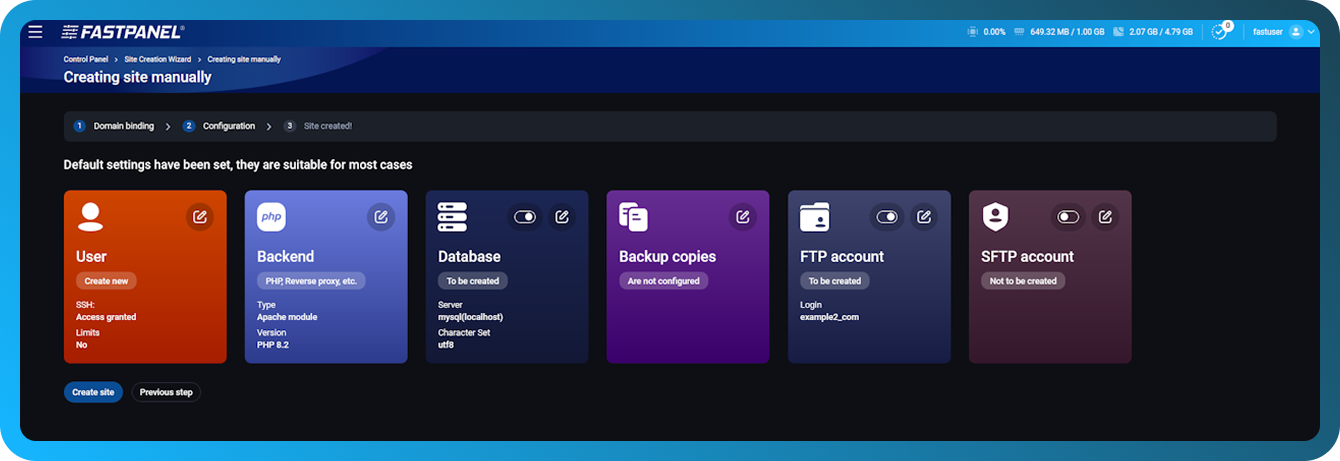
Follow the Wizard instructions and complete the site creation.
Be sure to save the database and FTP account access data in a safe place
You can also "View", "Download" or "Send" the access data to your site: