Set up SSH keys
In FASTPANEL® you can add SSH keys for users to simplify and secure server access.
SSH keys (Public Key Authentication) provide a secure and convenient way to access a server without using passwords, based on a pair of private and public keys. Instead of entering a password each time, the client uses the private key, while the server verifies it against the public key, improving both security and usability.
Key pair creation
Keep your private key safe and never share it with anyone.
First, you need to generate your private and public key pair.
macOS / Linux
Open a terminal and run:
ssh-keygen
Press Enter to accept the default file location and set a passphrase if needed.
Your keys will be saved in ~/.ssh/id_ed25519 (private) and ~/.ssh/id_ed25519.pub (public).
Windows
OpenSSH
Open PowerShell and run:
ssh-keygen
Press Enter to accept the default file location and set a passphrase if needed.
Your keys will be saved in C:\Users\YourUser\.ssh\id_ed25519 (private) and C:\Users\YourUser\.ssh\id_ed25519.pub (public).
PuTTYgen
- Download and install PuTTYgen.
- Launch PuTTYgen and click "Generate".
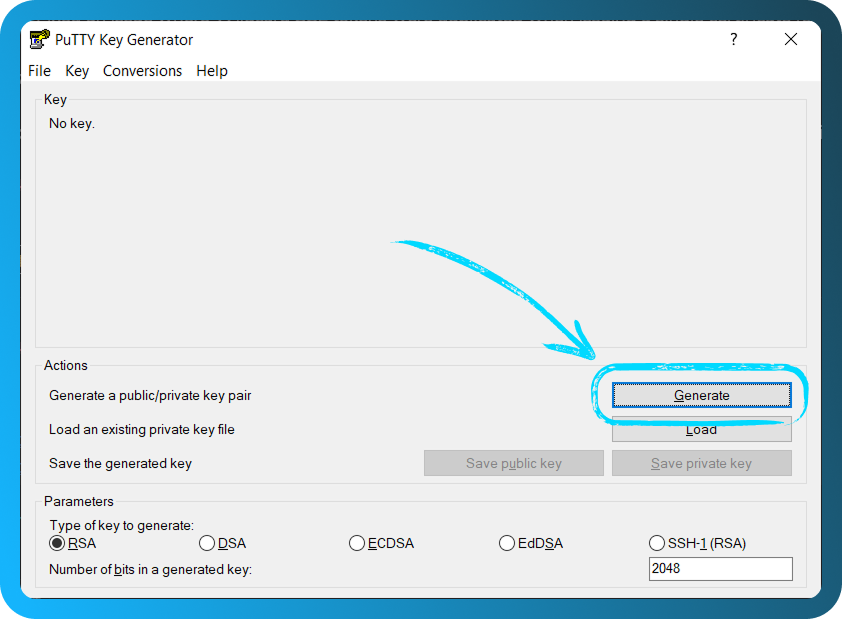
- Move your mouse cursor randomly over PuTTYgen window until generation process is finished.
- Save the private key (
.ppk) and copy the public key text.
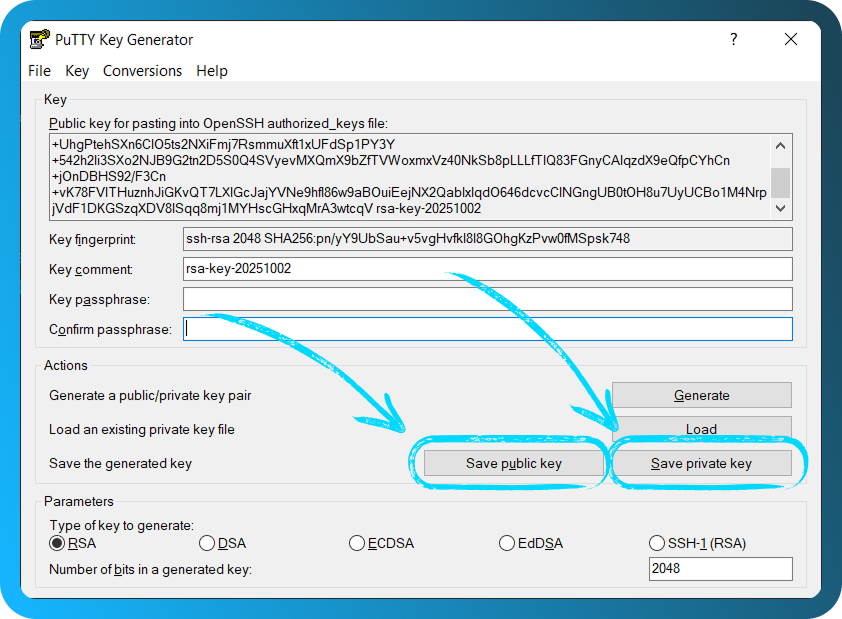
Add a public key to the panel
Open FASTPANEL® and click on your username in the top-right corner of the screen. Then select "SSH Keys".
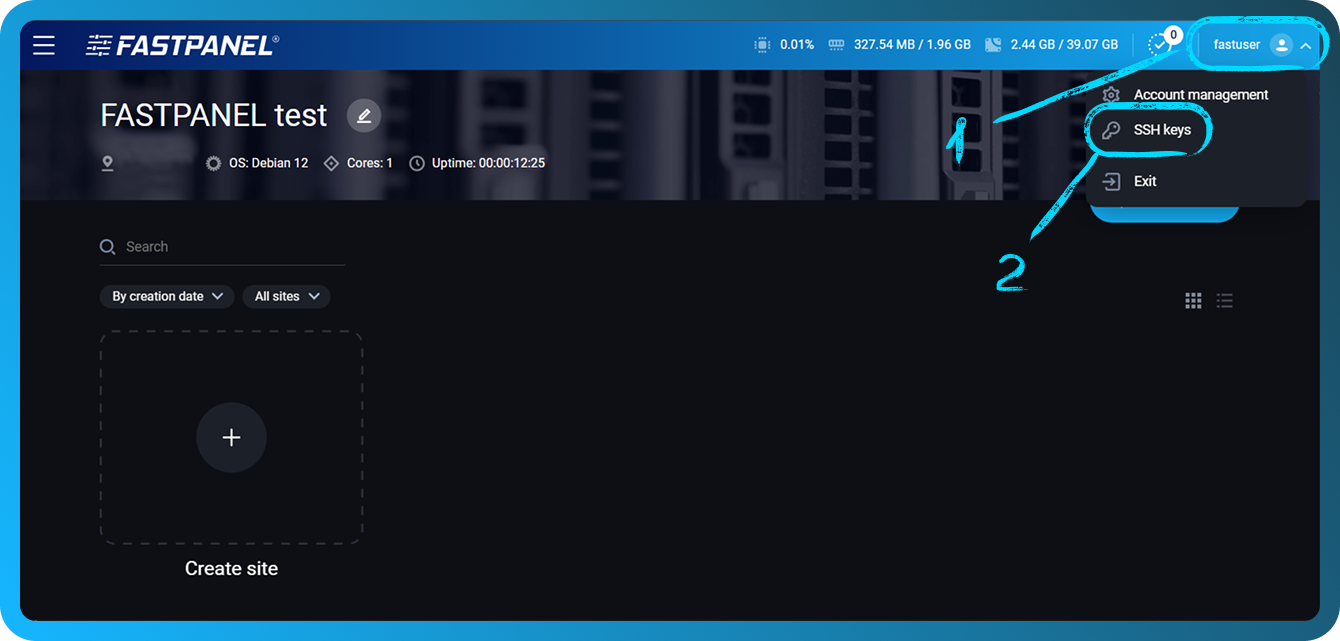
Click the "Add SSH key" button.
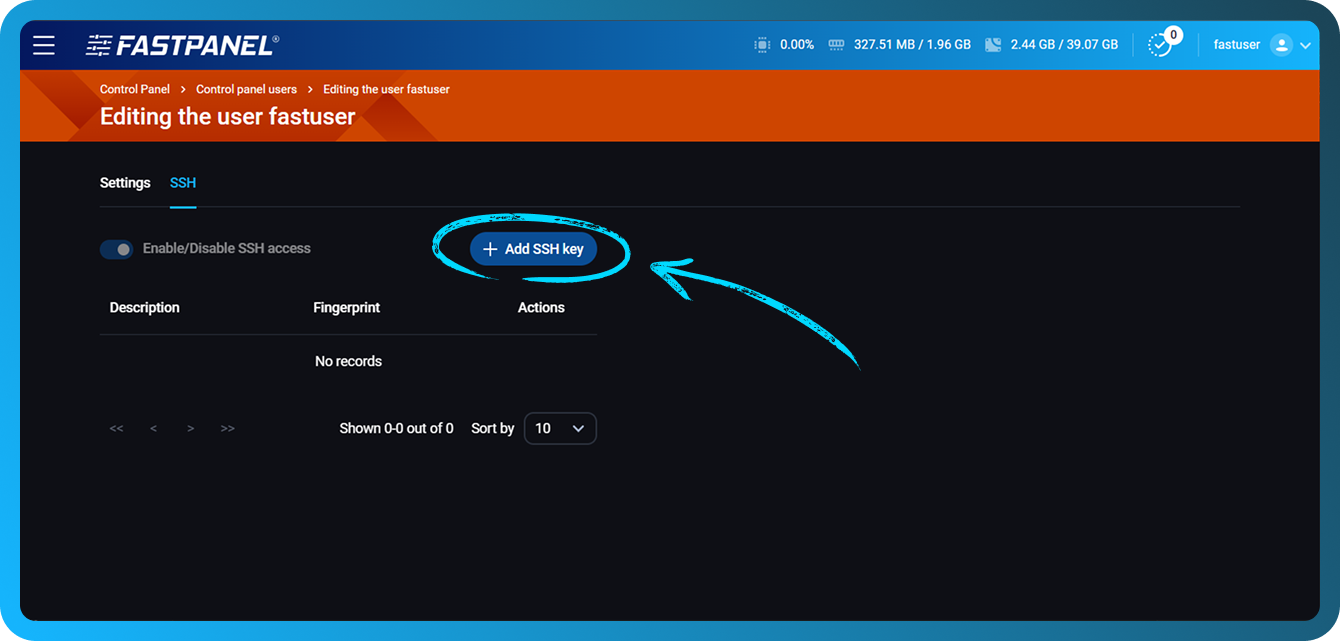
-
In the first field, paste your public key (it usually starts with
ssh-ed25519orssh-rsa, depending on the algorithm you chose) from the previous section. -
In the second field, you can add a description to help distinguish the key.
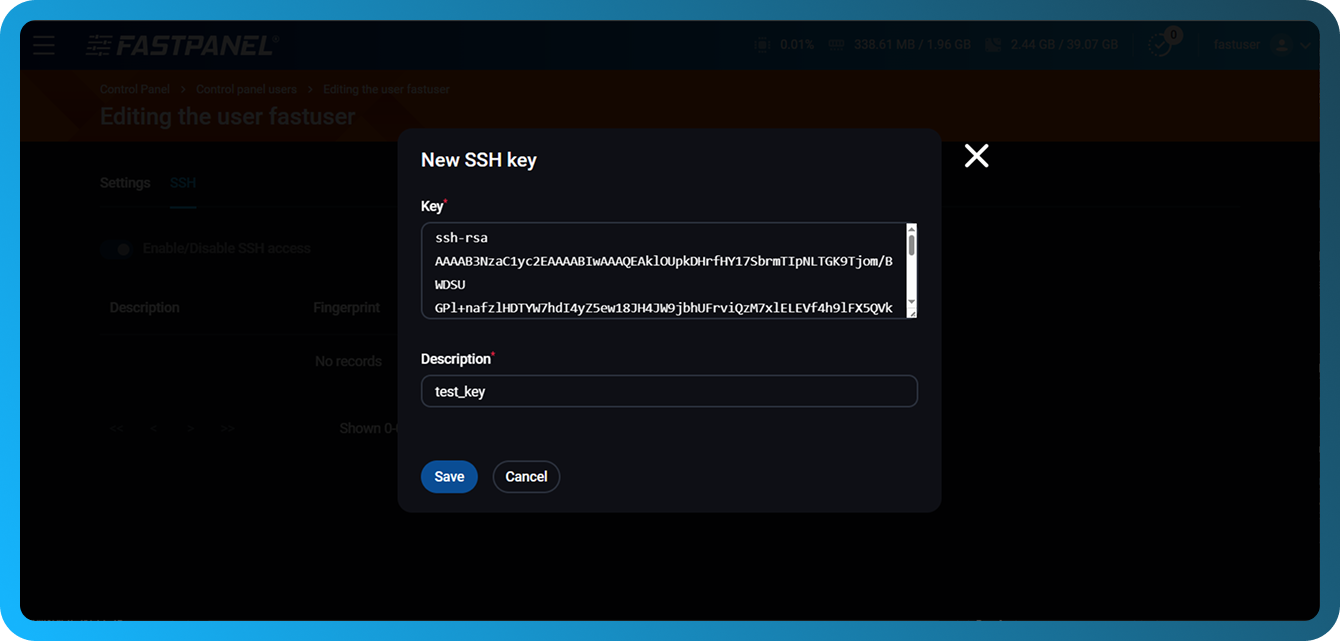
After that, you can connect to your server via SSH using your site owner’s credentials, without entering a password.
Enable SSH access and manage existing keys
If you need to manage other users’ keys or remove keys for the current user, go to "Management" → "Users". Click the three dots next to the user whose keys you want to manage.
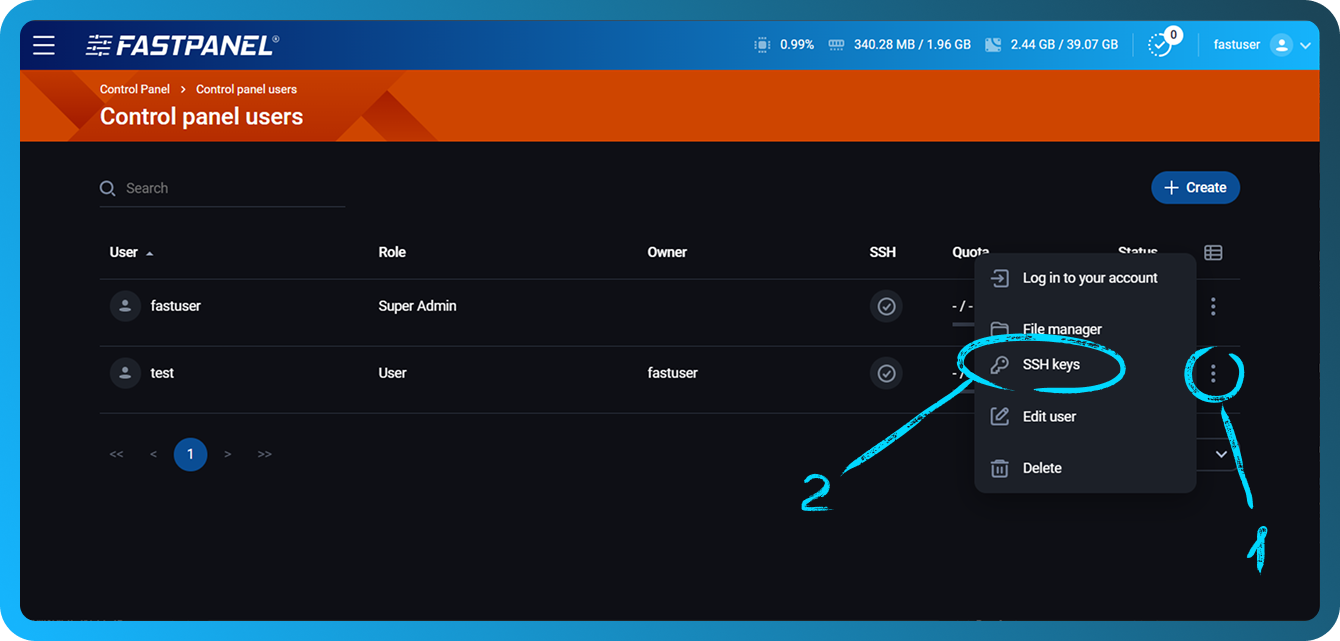
In the opened section you can:
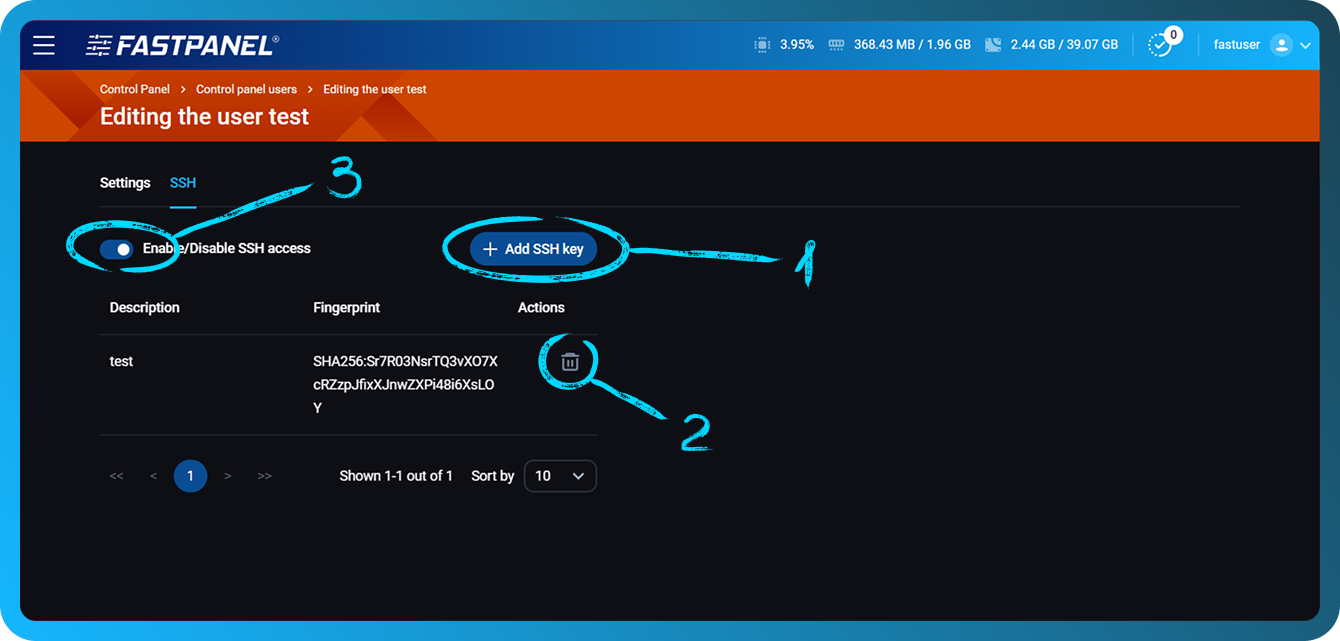
- Add a new key.
- Delete an existing key.
- Enable or disable SSH access for the user.