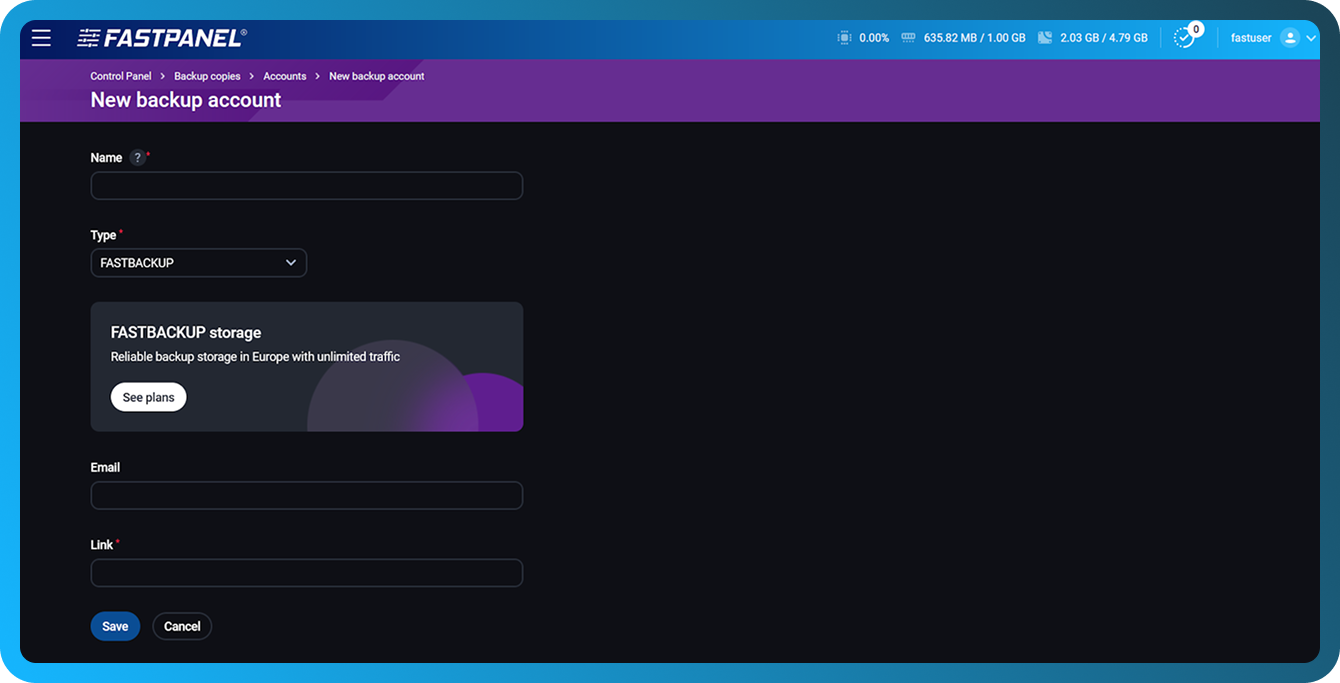FASTBACKUP
FASTBACKUP is a special storage type compatible with our offered Storage boxes.
Obtaining access credentials
Upon installation of the Storage box, you will receive an email containing a temporary access link. Clicking on this link will redirect you to a page similar to the one you see below.
Click the Copy button next to the "Access Link" field. You will need this link later.
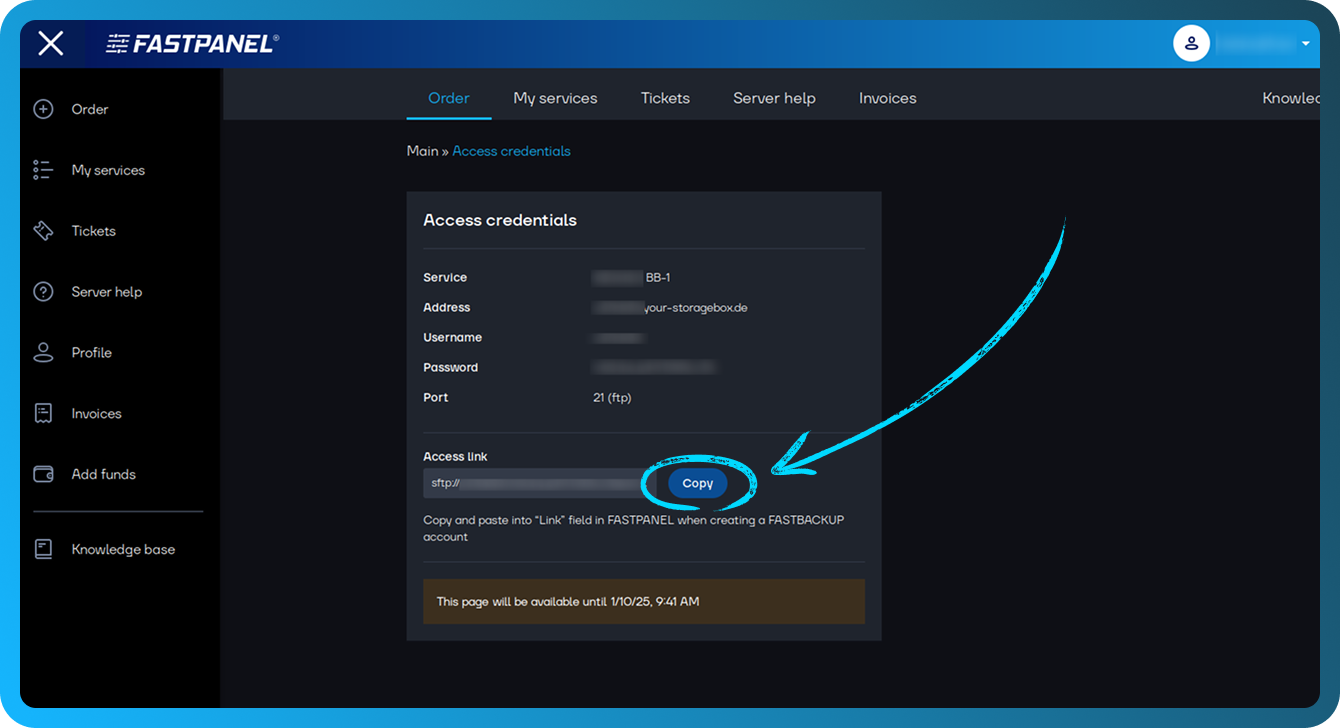
Creating a backup account
Then you need to create a backup account. Go to "Settings" → "Backup copies"
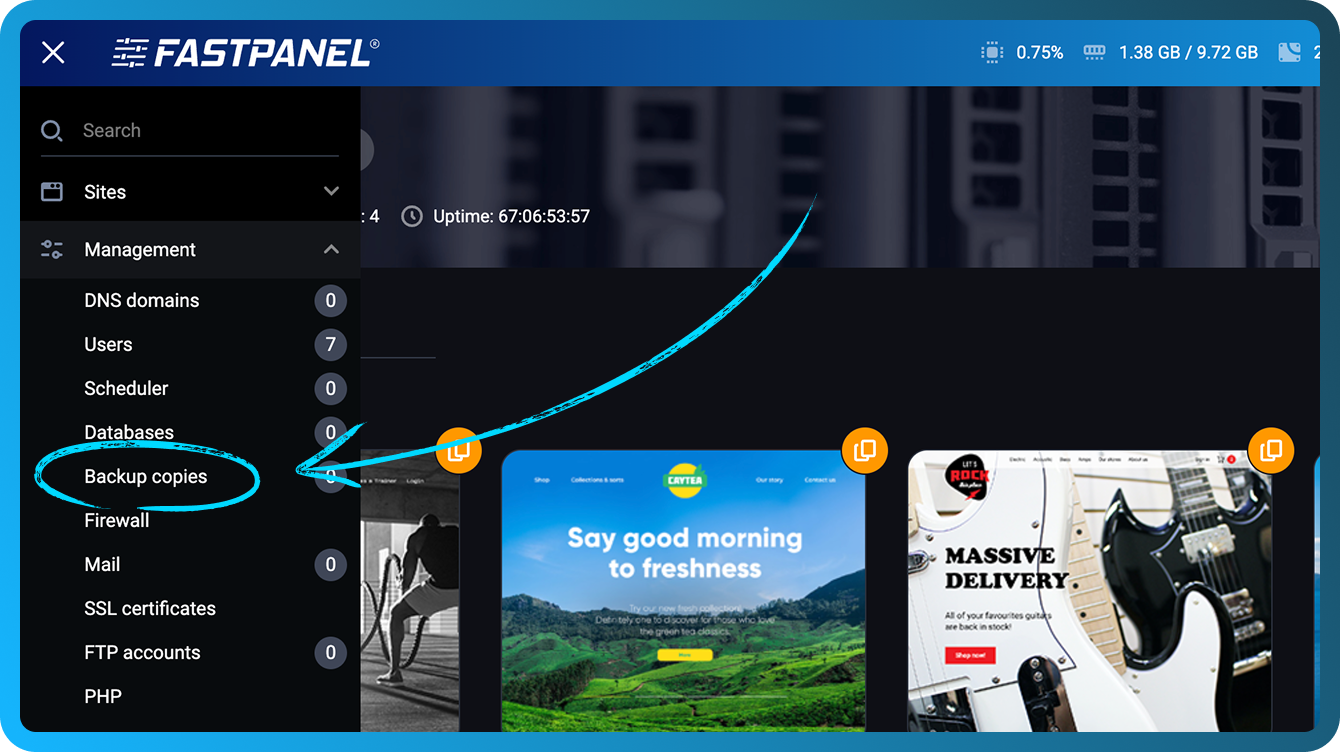
Click "New account"
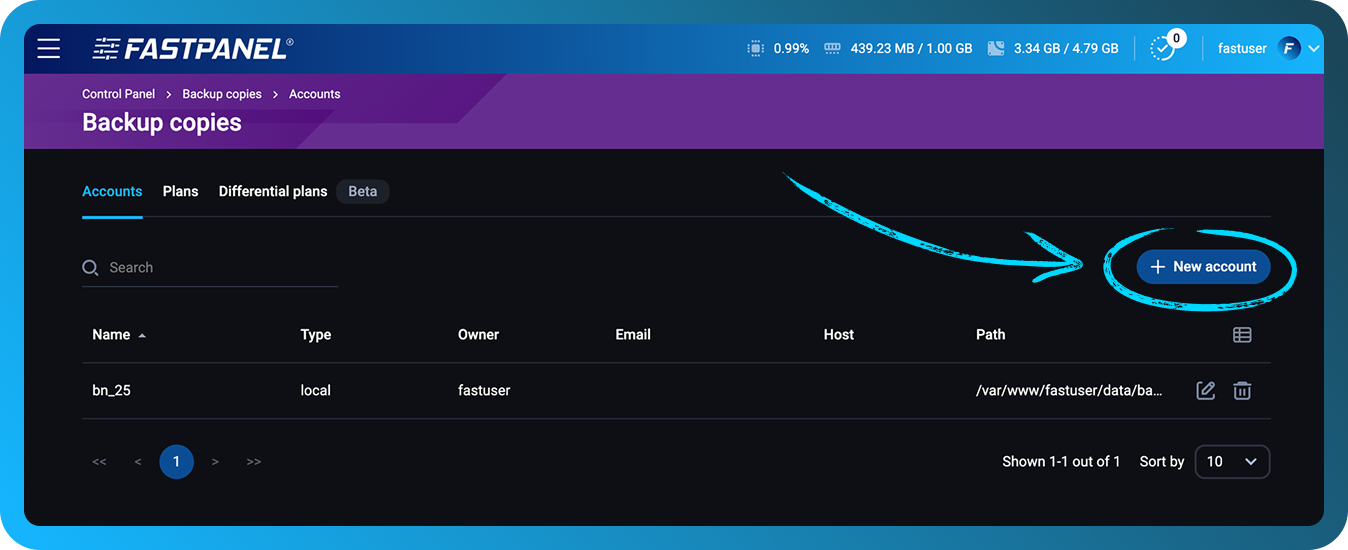
- In the opened modal window enter account "Name"
- In the "Type" drop-down menu, select FASTBACKUP
- Enter your "Email" address and paste the previously copied link into the "Link" field.
- Click the Save button, and you can now proceed with creating a backup plan