Standart backup restore
In the control panel, navigate to the "Backup copies" section and select the "Plans" tab to view the available backup plans.
Find the desired backup plan in the list and click on the view icon (the list icon) located on the right side of the plan's name.
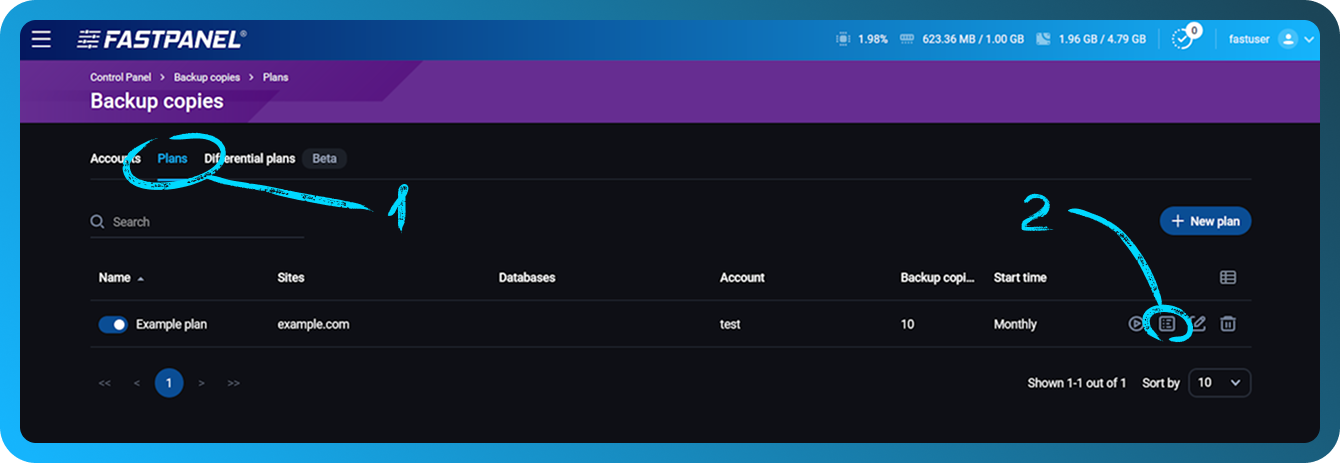
After clicking the view icon, you will see a list of all backups created under this plan. Select the backup you wish to restore based on the creation date and click on the restore button.
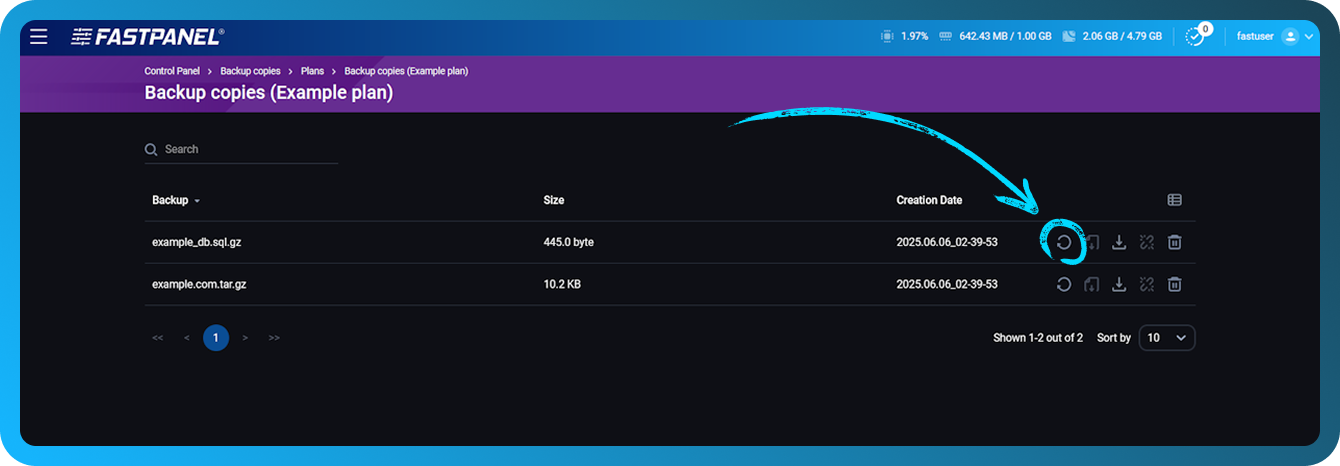
Confirm the restoration process in the pop-up window.
Additional actions for backup copies
-
Downloading a backup
You can download a backup by clicking the Download button (downward arrow icon). The backup will be downloaded to your local machine for manual restoration or archival purposes. -
Deleting a backup
To free up space or remove old backups, click the Delete button (trash bin icon). Confirm the deletion if prompted, and the backup will be removed from the system.