Backup schedule
If necessary, you can set any convenient backup periodicity.
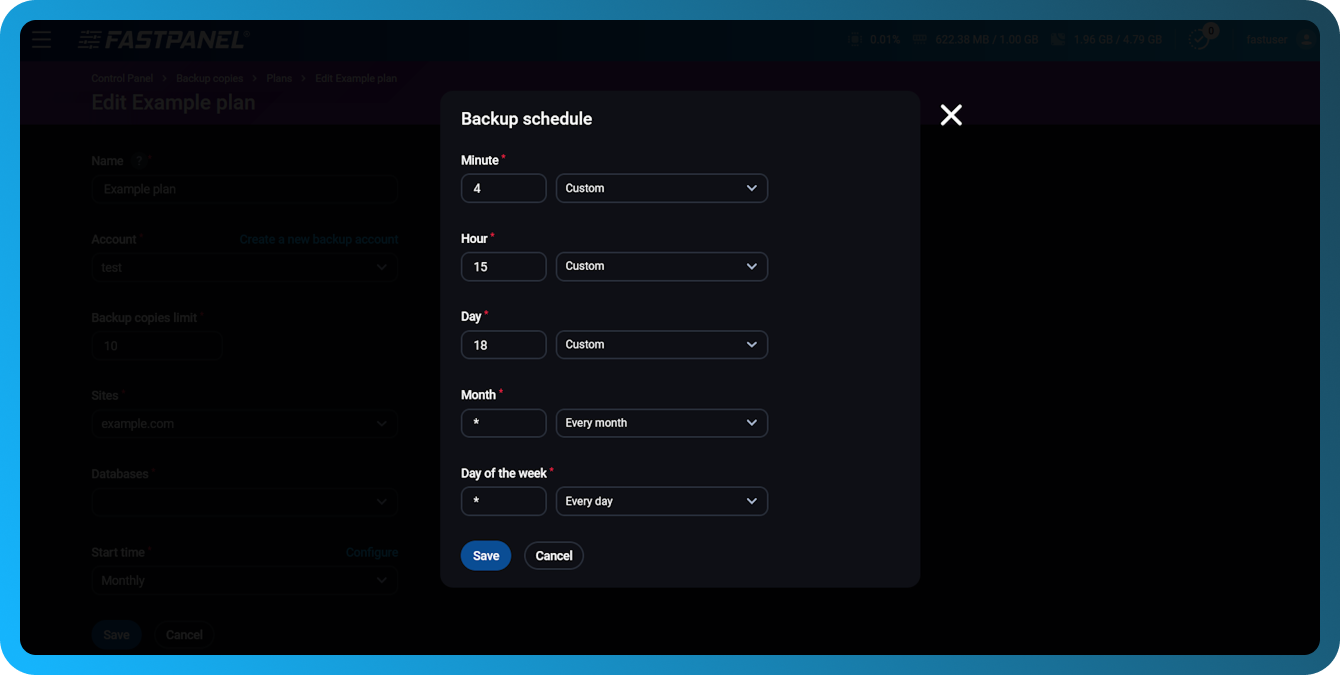
tip
It is better to schedule backup at a time when the load on your server is minimal, because backup creation process generates additional load at your server.
You can use one of the default schedules:
- Yearly - Backup copies will be created every year on June 16 at 20:12
- Monthly - Backup copies will be created every 19th day of each month at 13:34
- Weekly - Backup copies will be created every saturday at 03:45
- Daily - Backup copies will be created daily at 08:22 AM
Backup periodicity can be set manually by using cron syntax. To manually set periodicity click "Configure" above the "Frequency" field.For example you need your backups to be created every Tuesday and Thursday at 02:35 AM. In "Hours" and "Minutes" set the required time to start backups.
Save the schedule and then save the plan.
note
"Type" field value will be changed to "Custom (35 2 * * 2,4)". It means that backup is scheduled to run every Tuesday and Thursday at 02:35 AM.