Install an SSL certificate
To install an existing certificate, follow these steps:
-
Go to the site card of the website to which you want to apply the certificate, and click the "SSL Certificates" menu.
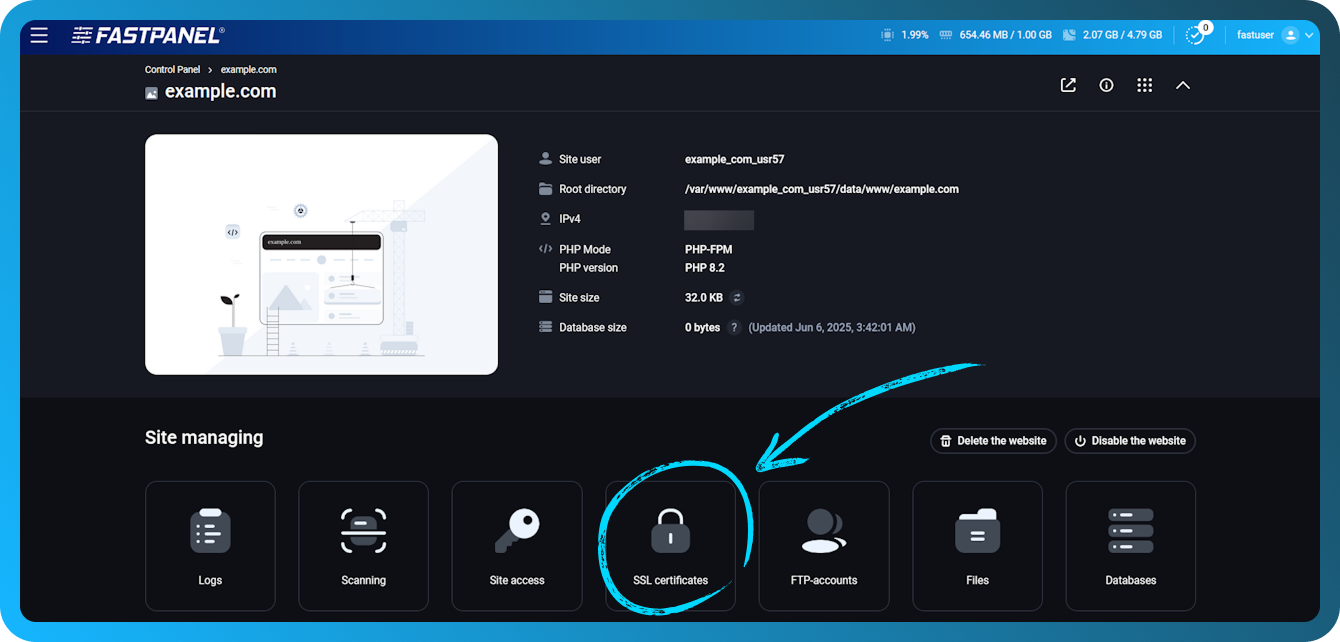
-
In the "SSL Certificates" section, click on the "New certificate" option to begin setting up a new certificate.
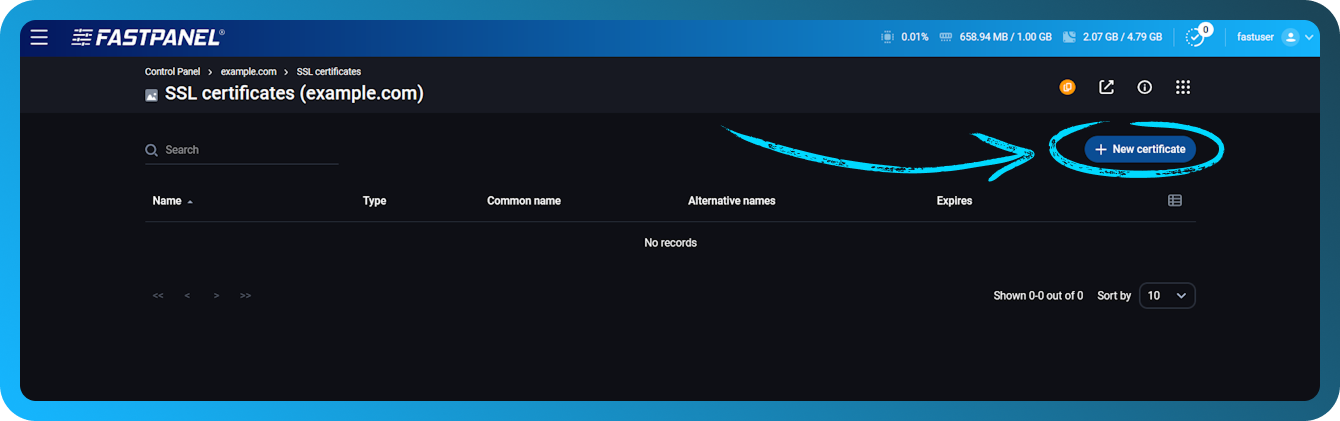
-
In the opened menu, select "Existing" as the certificate type, and configure the following settings:
- Site - Choose the site to which you want to apply the certificate.
- Certificate Signing Request - Select this option only if the CSR was created through FASTPANEL; otherwise, leave unselected.
- Private Key - Enter the private key that was used to generate the Certificate Signing Request (CSR).
- Certificate - Copy and paste the certificate content received from the certificate authority.
- Chain - Copy and paste the certificate chain provided by the certificate authority.
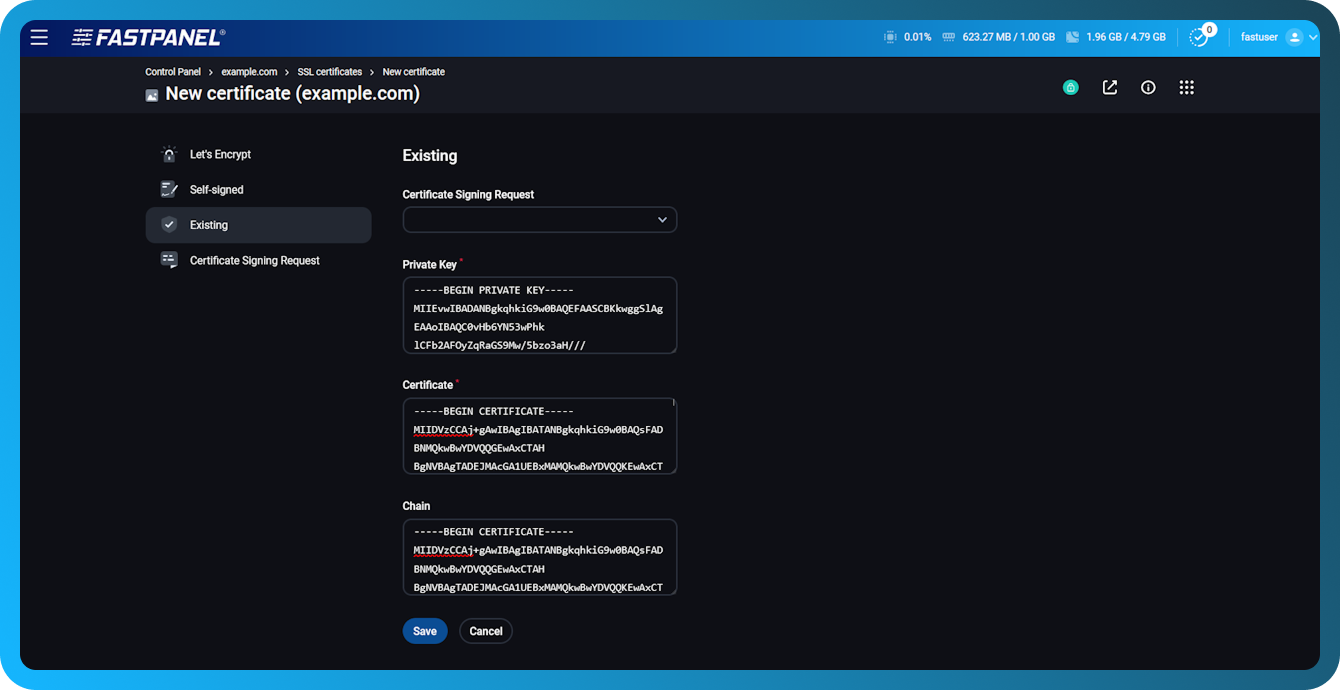
To apply your certificate, click "Save". The certificate will automatically be applied to the selected site.
note
By default, HTTP to HTTPS redirection is disabled. To enable it, go to the "Settings" menu within the site card.
Purchase a certificate
You can purchase a certificate from us. To do this, please read this article