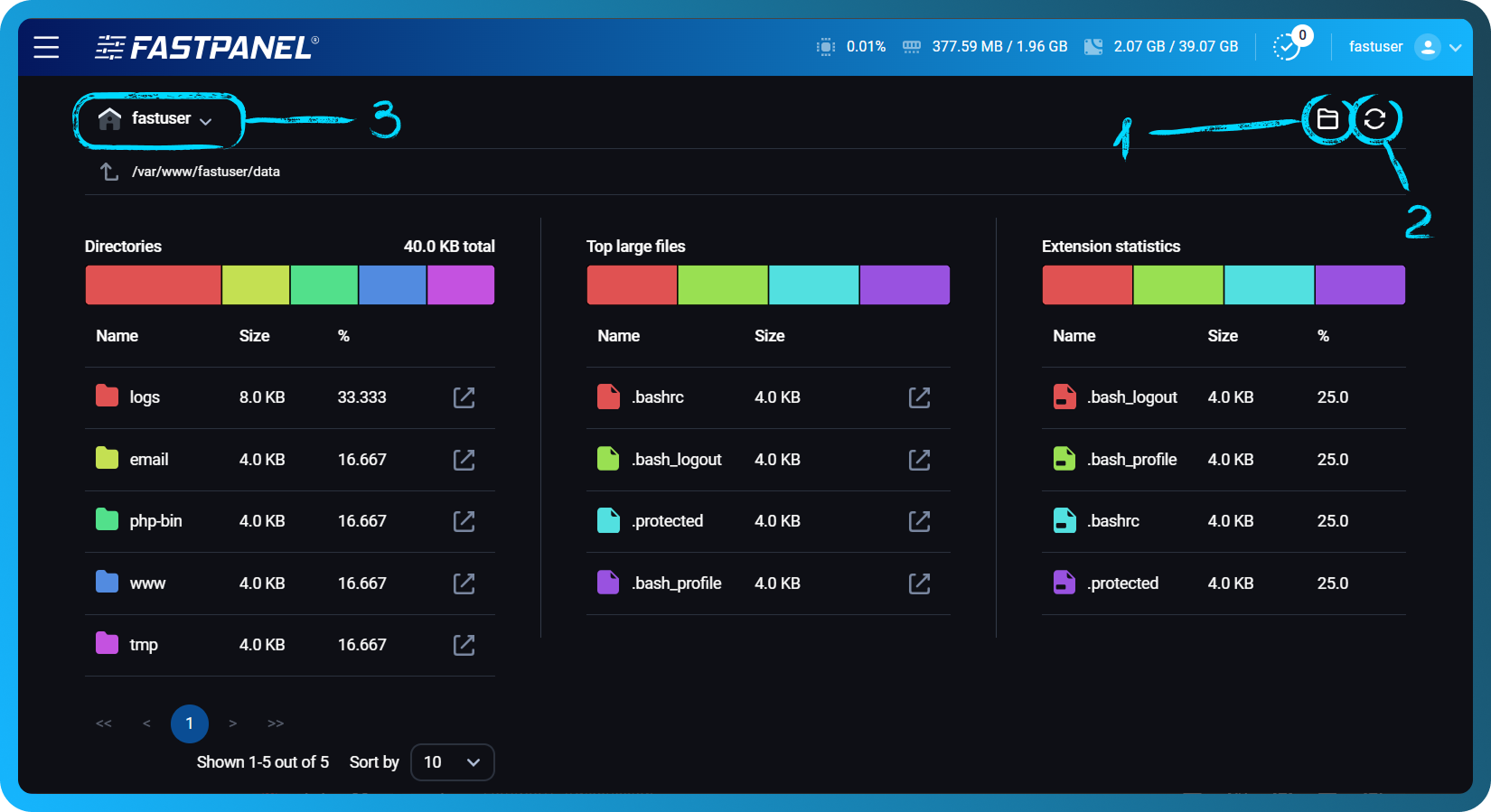Disk usage statistics
warning
This feature is available exclusively for users with an Extended License.
FASTPANEL® includes a Disk Usage Statistics feature that lets you quickly see which files and directories consume space in your websites’ user directories.
To use this feature, open "Management" → "File Manager" and click the round icon in the top right corner
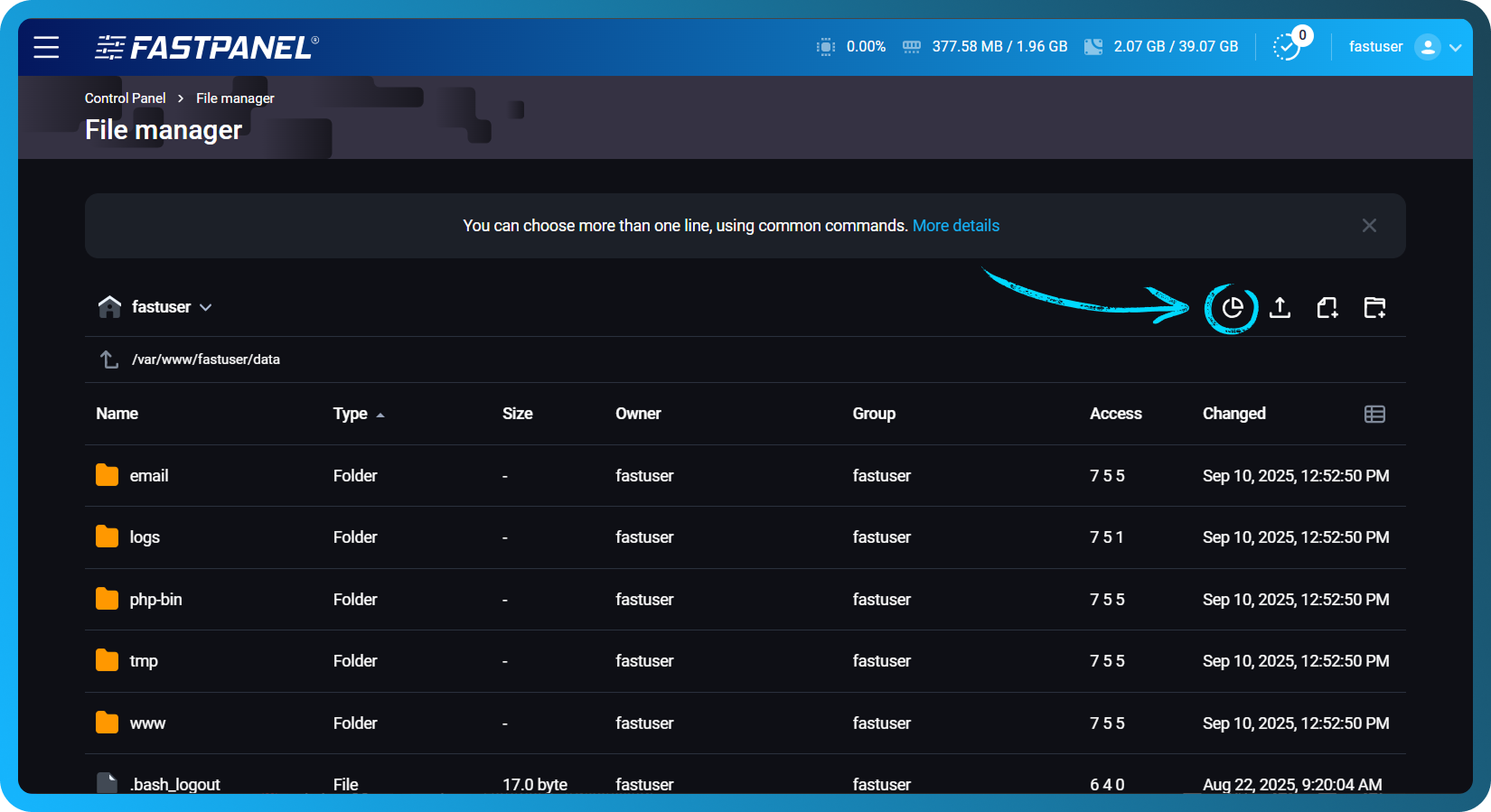
On the next screen, you will see detailed disk usage statistics, including Directories, Top large files, and Extension statistics.
- Click the folder icon in the top right corner to return to the file manager.
- Click the refresh icon (circular arrows) in the top right corner to reload the data.
- Click the username in the top left corner to switch between different users’ home directories; the statistics will update accordingly.